User Guide
Duke
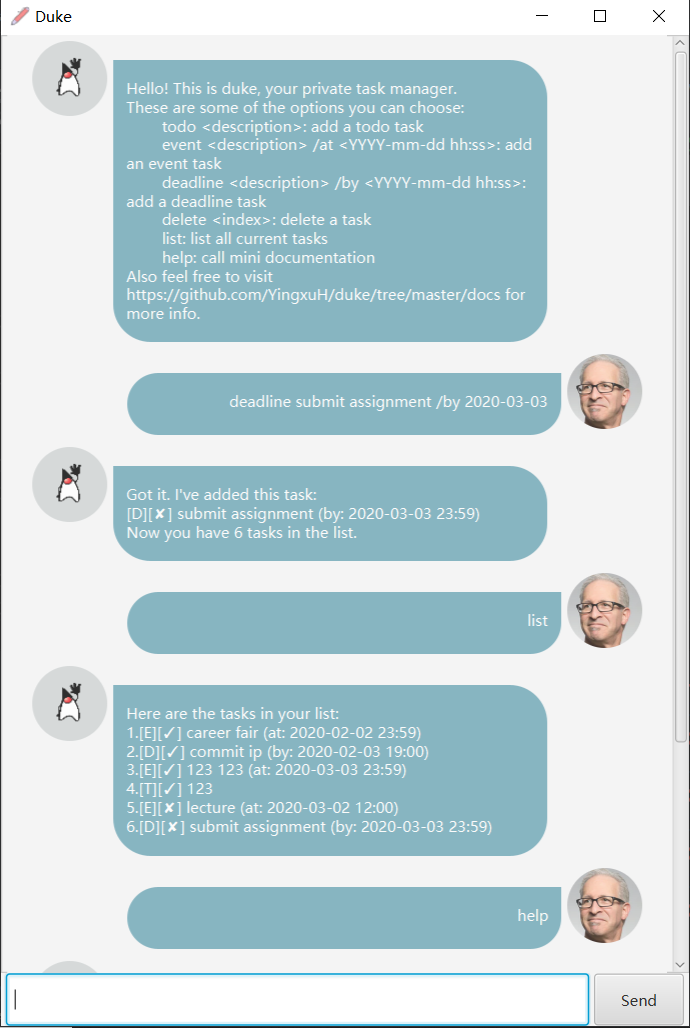
Download
The binary file can be downloaded here. For running the duke application, java need to be installed on your machine.
- Tutorial: how to run jar file on windows.
Features
1. Add a todo task
Add a todo task to the task list.
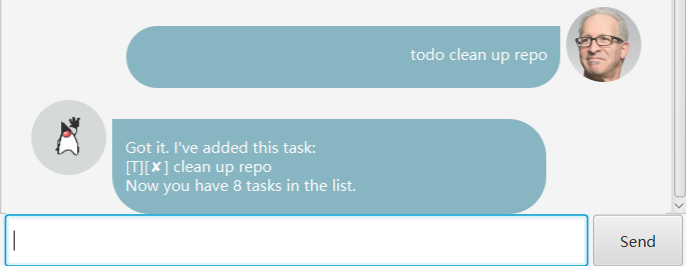
2. Add an event task
Add an event task to the task list.
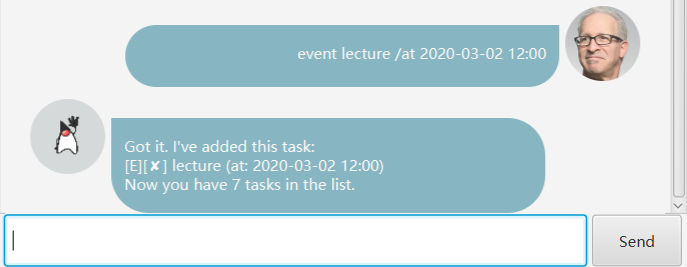
3. Add a deadline task
Add a deadline task to the task list
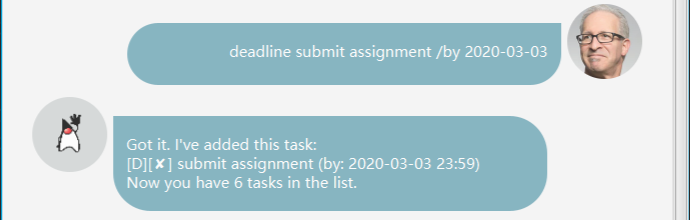
4. Mark a task as done
Mark a task as finished.
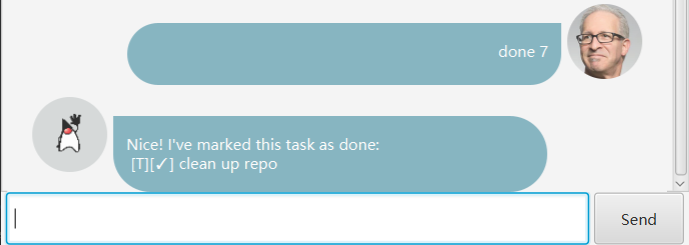
5. Delete a task
Delete a task from the task list.
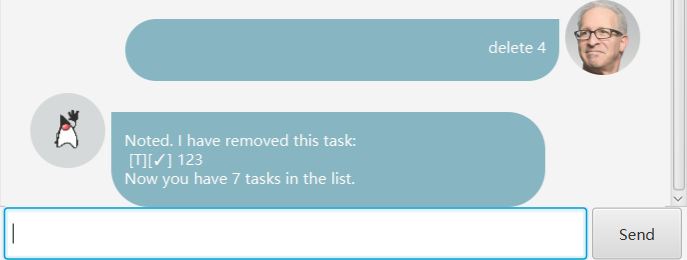
6. List all tasks
List all tasks in the task list.
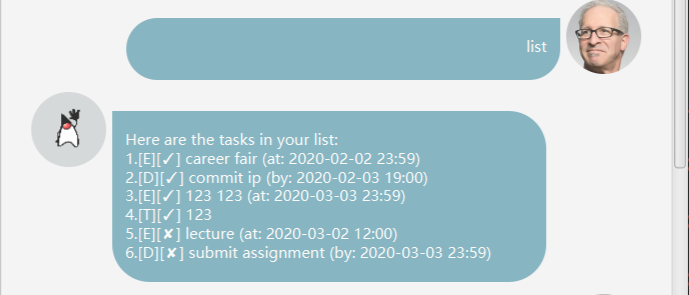
6. Find a task by keyword
Find a task by keyword
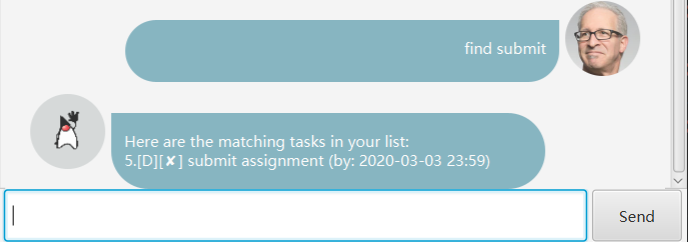
7. View schedule on certain day
View the schedule on a selected day.
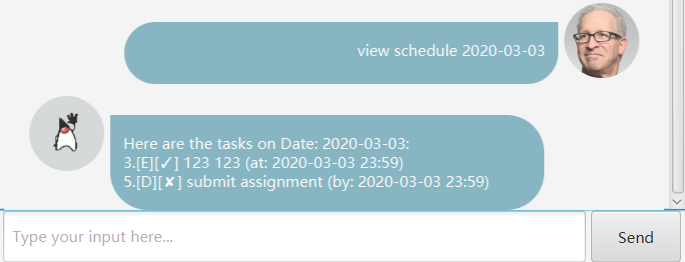
8. View schedule on certain day
View the schedule on a selected day.
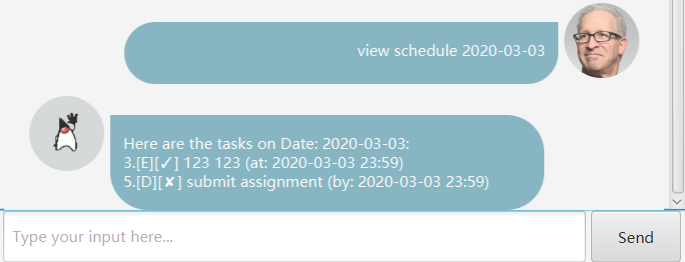
9. Help
Look for instruction on using duke.
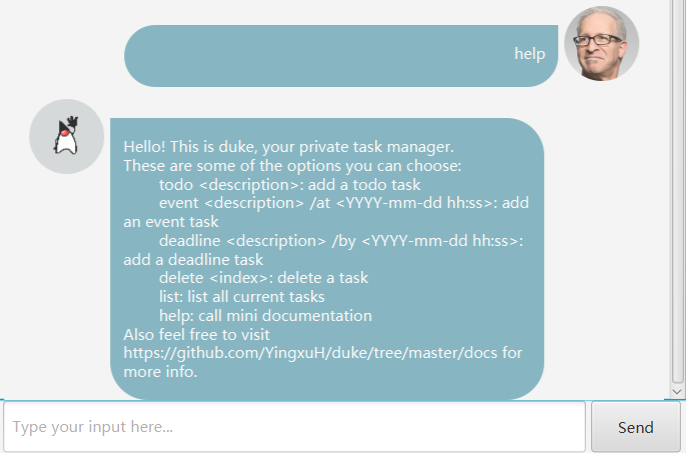
Usage
todo - Add a todo task
Add a todo task to the task list.
Format todo TASK_CONTENT
TASK_CONTENTmust not be empty.
Example of usage:
todo draft user guide
Expected outcome:
Got it. I’ve added this task:
[T][x] write user guide
Now you have 1 task in the list.
event DESCRIPTION /at DATE_TIME - add an event task
Add an event task to the task list. Example of usage:
event career fair /at 2020-02-02
Expected outcome:
Got it. I’ve added the task:
[E][x] career fair (at: 2020-02-02 23:59)
Now you have 2 tasks in the list.
deadline DESCRIPTION /by DATE_TIME - add an deadline task
Add a deadline task to the task list.
Example of usage:
deadline commit ip /by 2020-02-03 19:00
Expected outcome:
Got it. I’ve added the task:
[D][x] commit ip (by: 2020-02-03 19:00)
Now you have 3 tasks in the list.
delete POSITION - delete a task at certain position
Delete a task at certain index from task list.
Example of usage:
delete 1
Expected outcome:
Noted. I’ve removed this task:
[E][X] career fair (at: 2020-02-02 23:59)
done POSITION - Mark a task as done
Mark a task as finished.
Example of usage:
done 1
Expected outcome:
Nice! I’ve marked this task as done:
[E][☑] career fair (at: 2020-02-02 23:59)
Now you have 2 tasks in the list.
find KEY_WORD - find tasks by keyword
Find all tasks whose description contains the keyword.
Example of usage:
find career
Expected outcome:
Here are the matching tasks in your list:
[E][☑] career fair (at: 2020-02-02 23:59)
list - list all tasks
List all tasks in the task list.
Example of usage:
list
Expected outcome:
Here are the tasks in your list:
[E][☑] career fair (at: 2020-02-02 23:59)
[D][x] commit ip (by: 2020-02-03 19:00)
view schedule DATE_TIME - view schedule on specific day
View the tasks on a specific day.
Example of usage:
view schedule 2020-02-02
Expected outcome:
Here are the tasks on Date: 2020-02-02:
- [E][☑] career fair (at: 2020-02-02 23:59)
help - short instruction.
View the instruction for running duke.
Example of usage:
help
bye - exit from the application.
Exit.
Example of usage:
bye
Expected outcome: Application terminates.